- Totalt 0 kr
EastCoast Escape
EastCoast Escape is a dynamic escape list mobile app designed for security and escape managers to have full control over the company's visitors during an emergency.
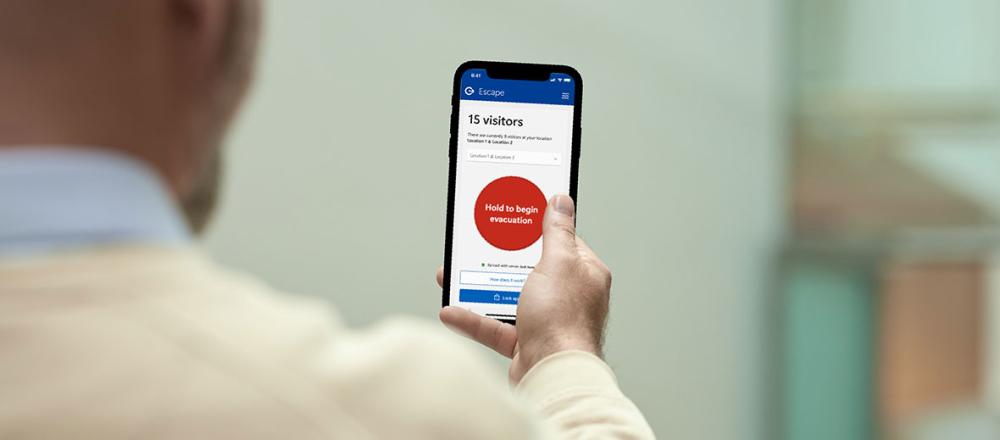
With the push of a button, the app initiates emergency mode, showing the list of all visitors on-site. The app is available for both iOS and Android mobile phones. This provides quick and easy access to the evacuation list, allowing for effective management of visitors during an emergency.
Features
The app provides several key features that enable security and escape managers to manage visitors effectively during an emergency:
- Access to Evacuation List: The app provides quick access to the evacuation list during emergency mode, allowing security and escape managers to manage visitors effectively during an emergency. The app is available for both iOS and Android mobile phones, ensuring that the list is available regardless of the manager's location.
- Easy Visitor Check-off: The app provides multiple options for checking off visitors as safe during an emergency. This can be performed manually in the app or by using the built-in QR-scanner to easily scan the visitor's badge. Visitors can also check themselves off by clicking a link in a message that is sent out automatically when the app is set to emergency mode. This feature helps to keep track of visitors during an emergency and ensure that everyone is accounted for.
- Export and Send the Current Evacuation List via E-mail: The app makes it possible to export and send the current evacuation list via e-mail. This feature ensures that the list is available to everyone who needs it, even if they don't have access to the app.
- Personal Login Protection: The app is protected with personal login and two-factor authentication (2FA). Accounts are automatically created for EastCoast Visit Online power-users, or manually added by EastCoast helpdesk if using EastCoast Visit On-prem. This feature ensures that only authorized staff can access the evacuation list.
- Send Messages to Visitors: In the event of an emergency, a message is sent out to all visitors on-site with a short notice of the cause of evacuation as well as a "safety"-link. When the link is clicked, the app automatically updates the visitor in the app as "marked as safe." This feature helps visitors to quickly respond and stay safe during an emergency.
The Express Escape app provides several benefits for security and escape managers, including:
- Real-time access to the evacuation list, ensuring that managers can manage visitors effectively during an emergency.
- Multiple options for checking off visitors as safe, making it easy to keep track of everyone and ensure that all visitors are accounted for during an emergency.
- Secure access to the app with personal login and two-factor authentication (2FA), ensuring that only authorized staff can access the evacuation list.
- Quick and easy export and sharing of the current evacuation list via e-mail, ensuring that the list is available to everyone who needs it.
- Fast and effective communication with visitors during an emergency, helping to keep everyone safe and informed.
